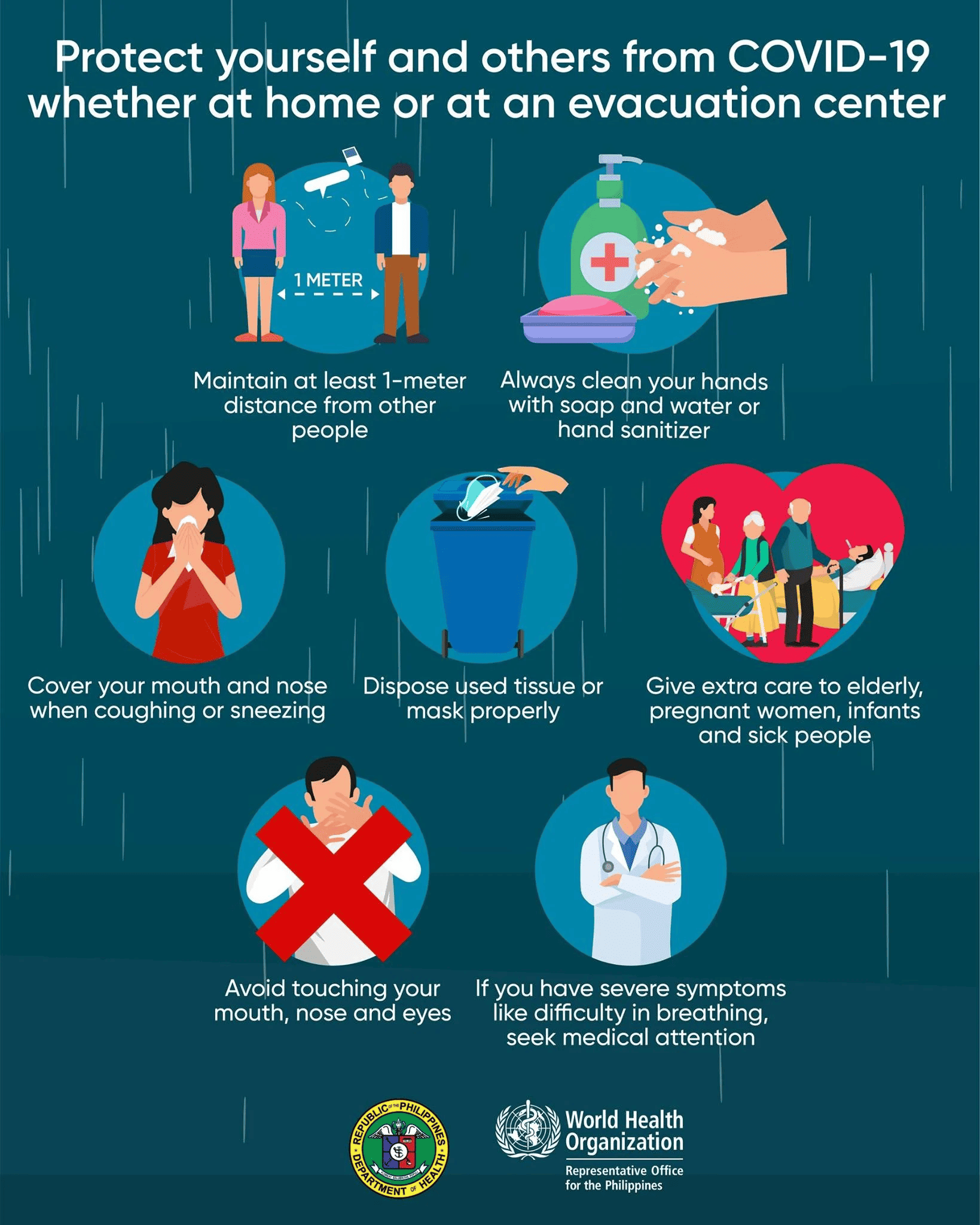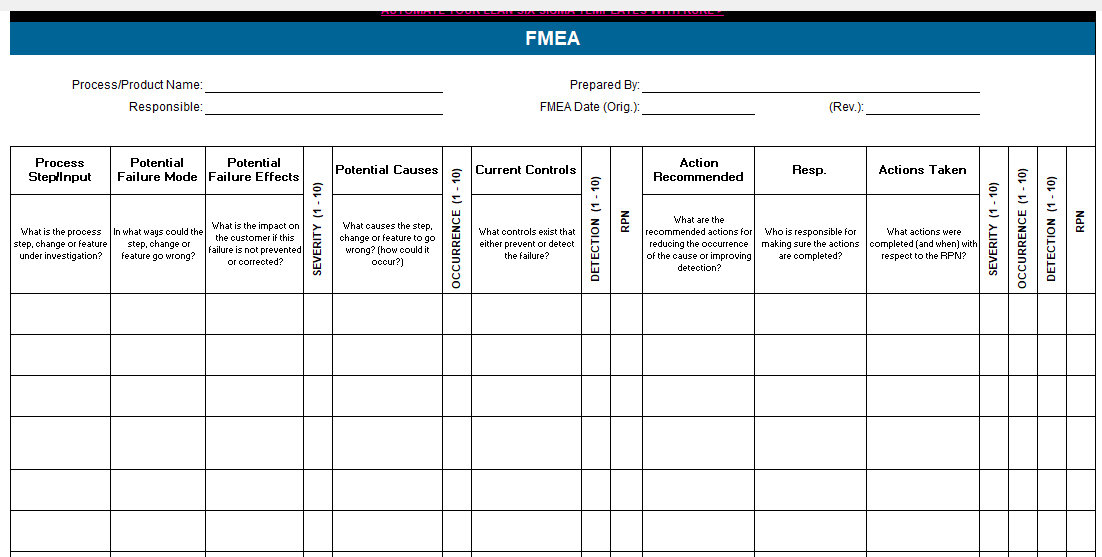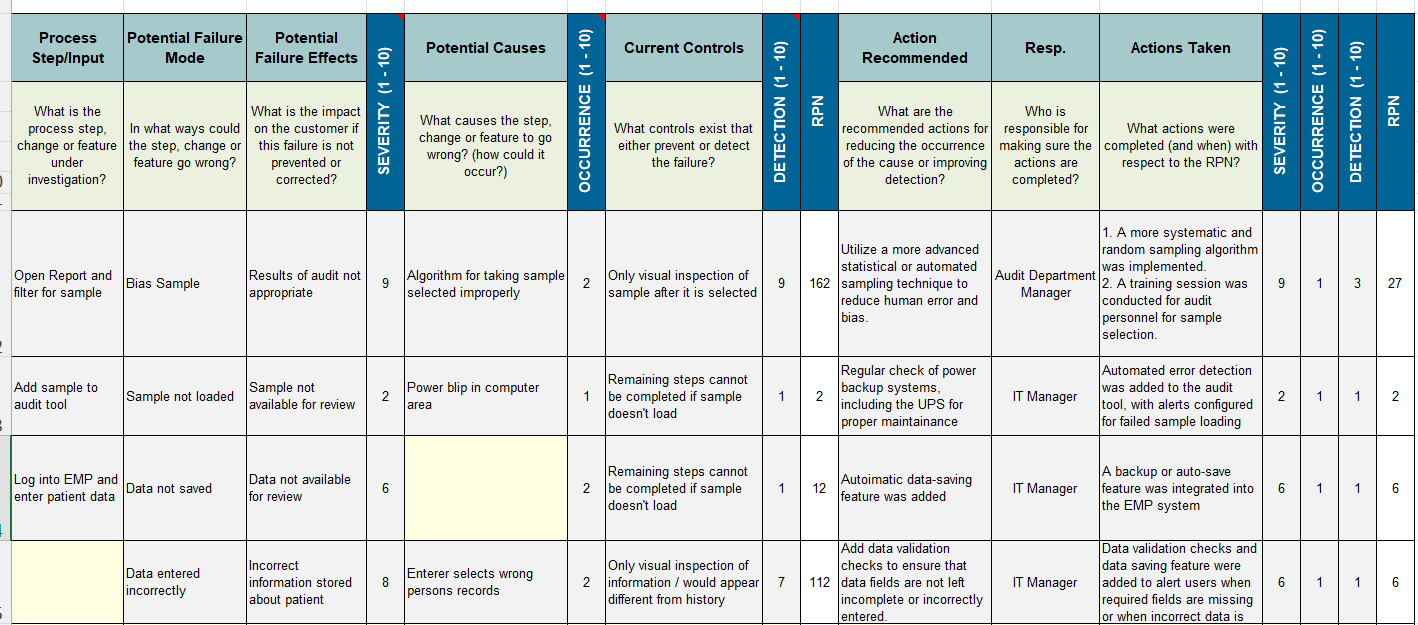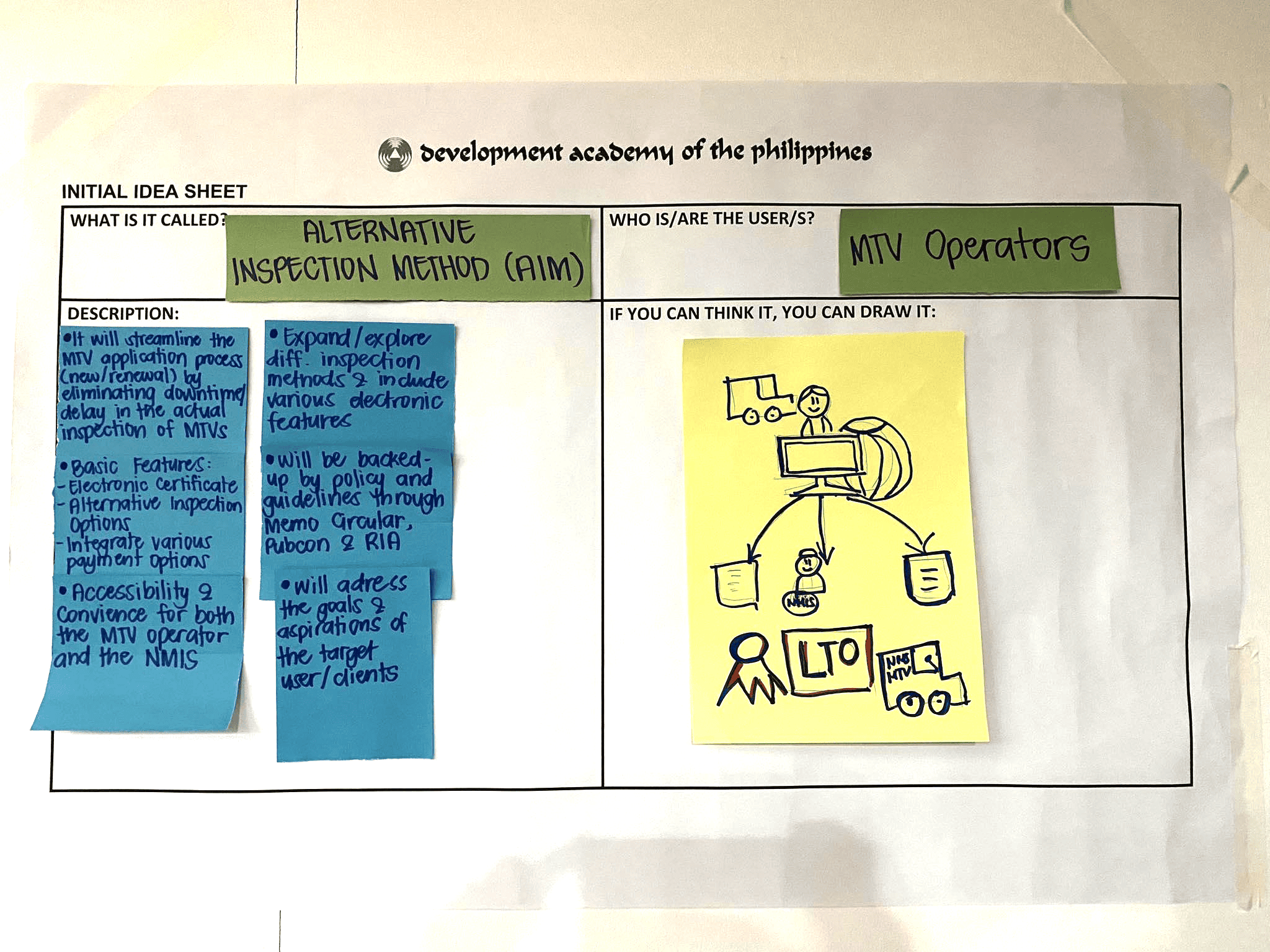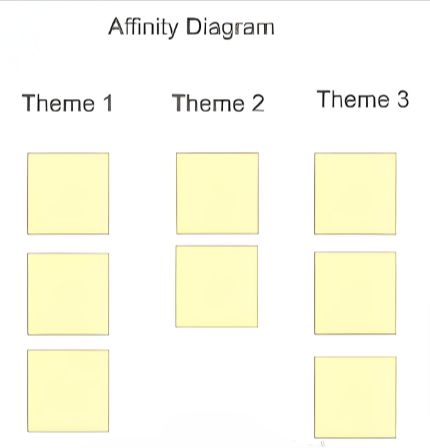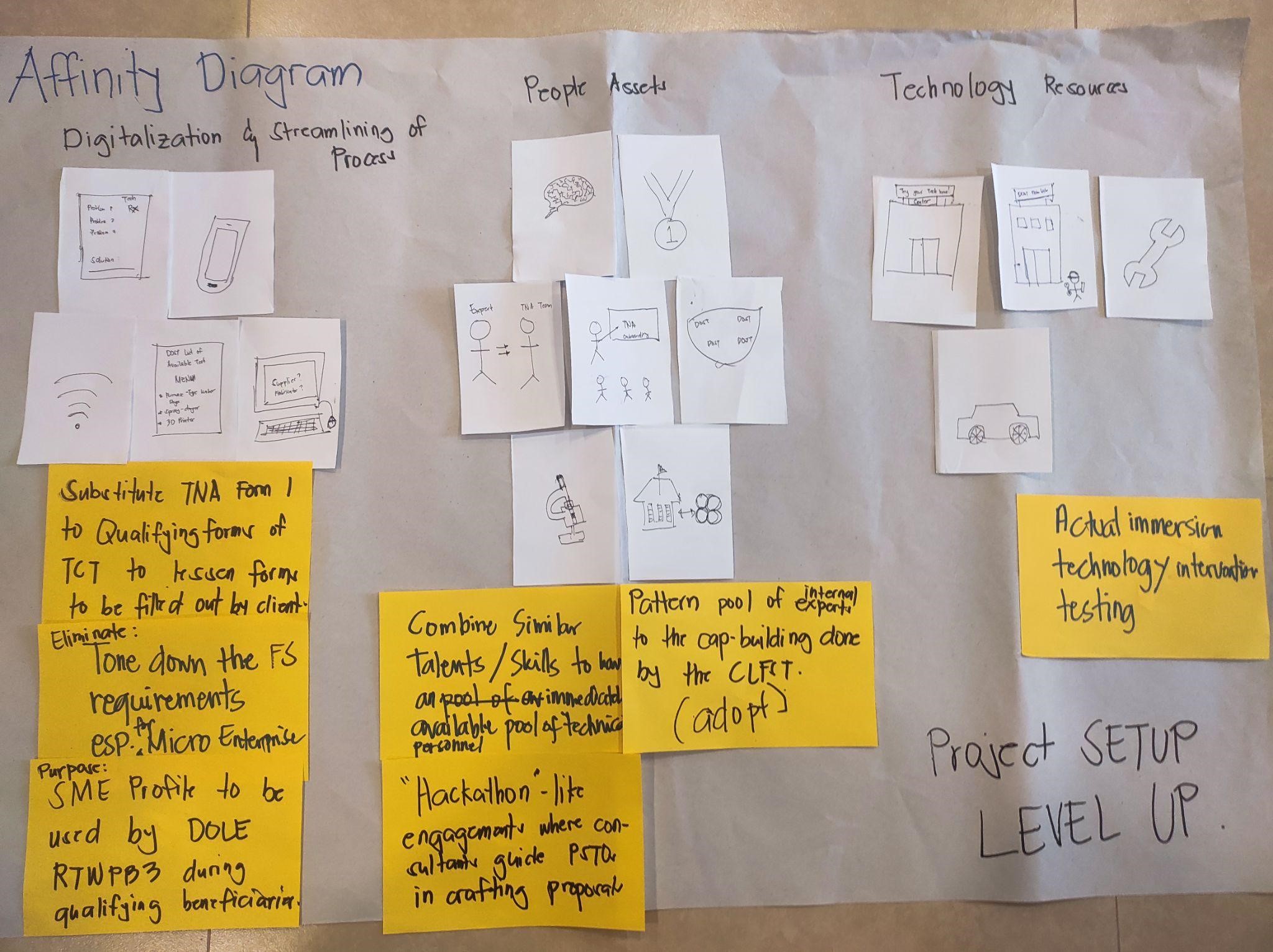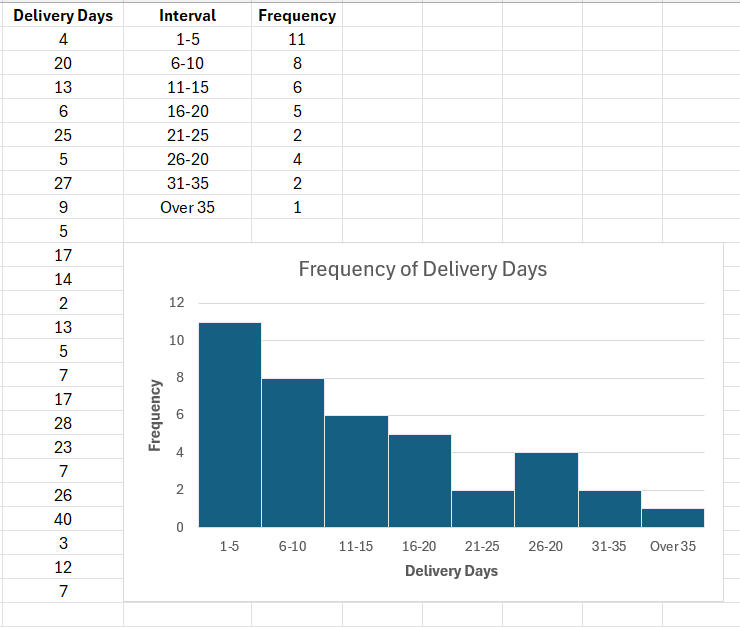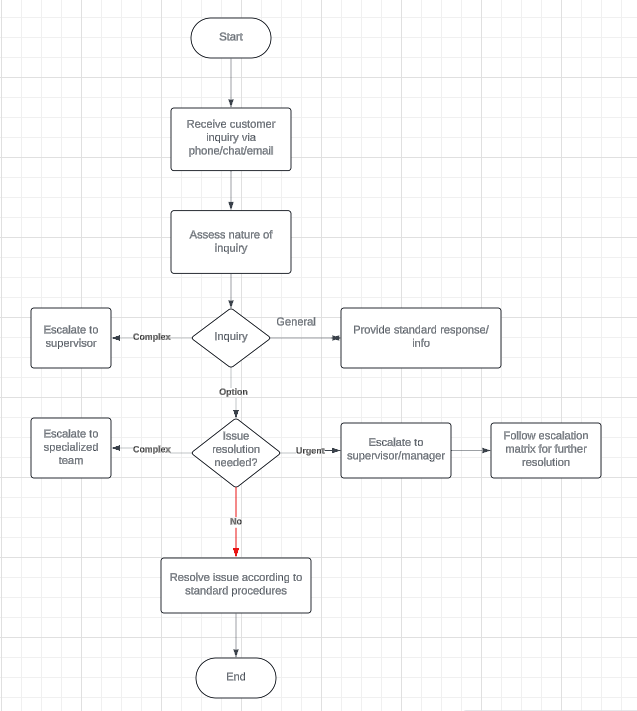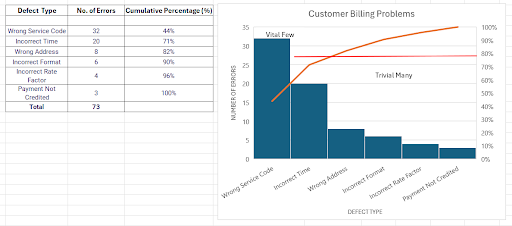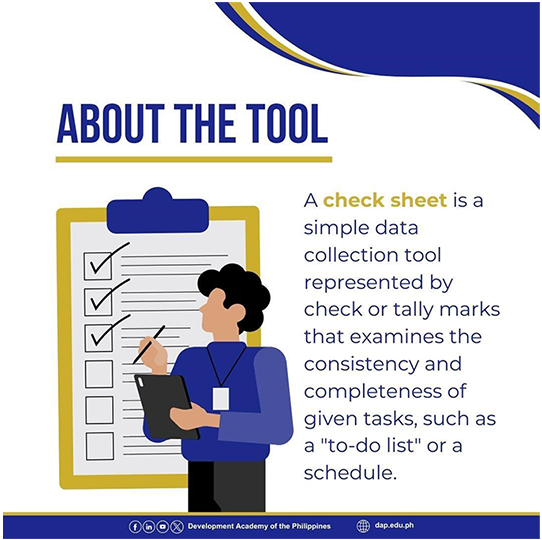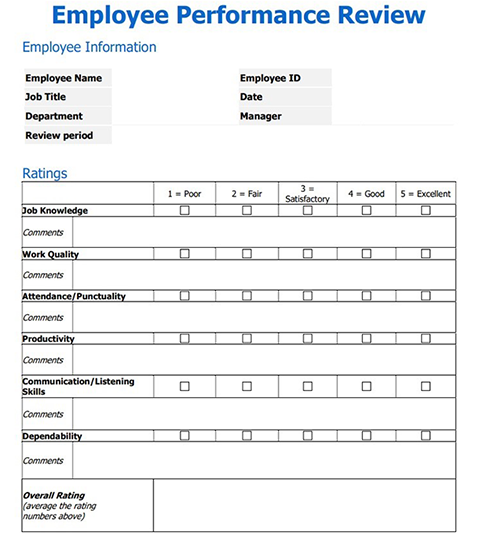Purpose: Productivity Improvement, Operational Efficiency, Performance Efficiency
Target Participants or Users: Maintenance Personnel, Technical Engineers, Asset management Officers, Plant Engineers, Systems Operators, Quality Assurance Officers, Facility Engineers, Project Engineers, Planning Officers, District Engineers
About the Technique
Total Productive Maintenance (TPM) is a comprehensive approach to equipment maintenance that aims to achieve no breakdowns, slowdowns, or defects. The concept of TPM was developed in Japan during the 1970s. Companies realized that inefficiencies in maintenance practices were costly, prompting the establishment of TPM as a strategy to enhance productivity and as a response to global competition. Initially, maintenance was viewed as a reactive process, addressing problems only after they occurred. This changed with TPM, which emphasizes preventive and predictive maintenance, involving all employees in the maintenance process to contribute to a culture of continuous improvement.
TPM allows employees to take responsibility for the upkeep of their equipment, which can lead to increased job satisfaction and engagement. Employees develop skills in basic maintenance and are encouraged to identify potential issues before they escalate into major problems. For managers, TPM helps reduce operational costs by improving equipment reliability and efficiency. This leads to higher production levels and better-quality products.
One important metric in TPM is Overall Equipment Effectiveness (OEE), calculated using the following formula:
| OEE = Availability x Performance x Quality Availability = Actual Operating Time / Planned Production Time Planned Production Time = Office Operating Hours – Planned Shut Down Time Where: • Planned Shut Down are periods when not scheduled (required) to use (e.g. weekends, off-shifts, breaks, lunch, etc). Note: If you’re scheduled to run during breaks and lunches, this is not considered Planned Shutdown Time. Quality = Good Output / Total Output Where: Total Output: The entire volume of equipment produced, procured, maintained, or serviced, regardless of condition or compliance. It includes all units acquired or handled during operations whether fully operational, defective, requiring repair, set aside for testing, or decommissioned during upgrades or asset transitions.Good Output: The equipment units that are fully functional, compliant with specifications, and immediately ready for official use without needing repair, adjustment, or rework. These units meet all quality, safety, and performance standards set by the agency or regulatory authorities. |
Application in the Public Sector
In the Philippine government, TPM practices are not explicitly specified. However, operational frameworks often include reliability-centered maintenance, continuous improvement programs, and cross-functional team involvement, all of which are fundamental components of TPM. Several government positions and agencies carry out activities aligned with TPM principles. Its application in the public sector involves systematic maintenance routines, efforts to boost efficiency, and strategies to reduce operational disruptions particularly within agencies responsible for managing public assets. For example, public transportation systems such as the Metro Manila Light Rail Transit (LRT) system can implement TPM to ensure their equipment, infrastructure, and trains are well-maintained, leading to fewer breakdowns and delays. By adopting TPM principles, public organizations can improve service delivery and resource management.

Sample Department of Transportation MRT-3 Maintenance Schedule
Source: https://www.facebook.com/DOTrPH/posts/pfbid0Zt99rMdsXtmhjpxy67fQkPqMiQaDVi1iefVVFLZcdXF5wL9Xv6Xfq1jdsAMoWVFxl

Sample Metro Manila Development Authority (MMDA) regular maintenance of floodgates pumping stations
Source: https://www.facebook.com/MMDAPH/posts/ang-mmda-ay-nagsasagawa-ng-regular-na-maintenance-ng-pumping-stations-at-floodga/915924094037987/
How to Do the Technique
Steps
1. Establish a TPM Team. Form a cross-functional team with representatives from operations, maintenance, and management to lead the TPM initiative.
Example: Include IT specialists, maintenance technicians, and supervisors in the team.
2. Train Employees. Provide training on TPM principles and the importance of maintenance responsibilities.
Example: Conduct workshops on basic maintenance tasks for maintenance technicians and staff.
3. Define Maintenance Tasks. Identify and document routine maintenance tasks for maintenance technicians to perform.
Example: Create checklists for daily inspections of equipment.
4. Implement Preventive Maintenance Schedule. Develop and adhere to a preventive maintenance schedule to reduce unplanned downtime. Example: Schedule regular inspection and cleaning tasks based on equipment usage.
5.Monitor and Measure Performance. Use OEE to track improvements in equipment performance and employee involvement.
Example: Calculate OEE monthly to assess the effectiveness of the TPM program.
6. Encourage Continuous Improvement. Allow employees to suggest improvements and take ownership of their equipment.
Example: Hold regular meetings to discuss maintenance challenges and successes.
7. Review and Adjust the Program. Periodically review the TPM program and make necessary adjustments based on feedback and performance data. Example: Use performance metrics to identify areas for further training or resources.
References:
- Agustiady, T.K. & Cudney, E.A. (2016). Total Productive Maintenance: Strategies and implementation Guide. CRC Press.
- Nakajima, S. (1988). Introduction to TPM. Productivity Press.
- Saflor, C.S.R. & Noroña, M. I. (2021). Total Productive Maintenance in the Philippine Rice Production Sector. Proceedings of the International Conference on Industrial Engineering and Operations Management Sao Paulo, Brazil. http://www.ieomsociety.org/brazil2020/papers/604.pdf